Remember the days when you carried your digital camera around like you do your phone now? When Facebook photo albums were updated on the reg and “filter” meant a green screen in your Mac’s photobooth? And who can forget when we transitioned into sepia hues and vignettes when Instagram first hit the scene. Thank goodness those days are behind us. And although we’re all about being authentic, there still lies the pressure to have perfectly curated stories and edited photos on Instagram. After all, if you can make your pics look 10x better and your story slides 10x more fun, why wouldn’t you? We have tried just about everything out there and have picked and chosen our favorite apps for creating Instagram stories and/or editing photos over the years. Everybody’s aesthetic is unique, including those who make up our IBT team, so we have laid out all the best options for you here so you can pick and choose what works best for you! Whether you want a little editing magic or a lot, there’s an app for that.
Canva

Canva is our BFF when it comes to creating, well, anything. It’s a one stop shop for your social media graphics, from Instagram stories templates to photo collages, and so simple to use. Plus, with an upgraded account you can even upload all your brand colors and fonts.
Tezza

The influencer is known for her rad style and astoundingly creative photos, so when she launched the Tezza app *with preset filters* we were among the first to download. Now, the app also features Instagram story templates that are fun and simple to use. We love the funky fonts and chic borders.
Unfold has great templates for editing photos and videos for Instagram Stories, and you can combine multiple photos in one to upload! It’s always changing and releasing new packages around holidays + different events so you are always on the pulse of what’s trending.
Lightroom
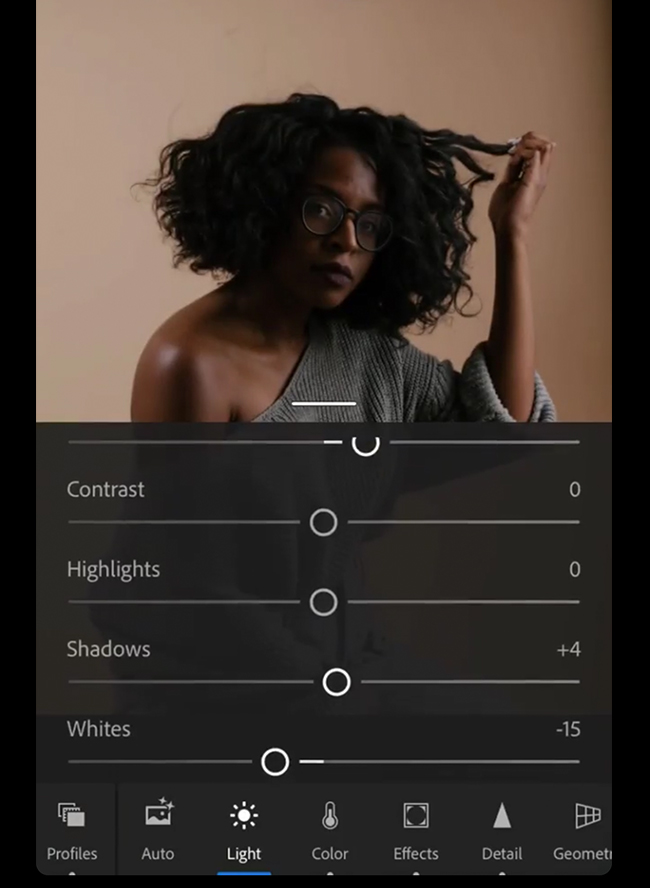
Lightroom is so easy to use, but it makes us feel like professionals! With options to custom-edit your photos or use one of the many presets they offer, editing your pictures is effortless. And you no longer have to use it on your desktop for all the pro features.
Wordswag
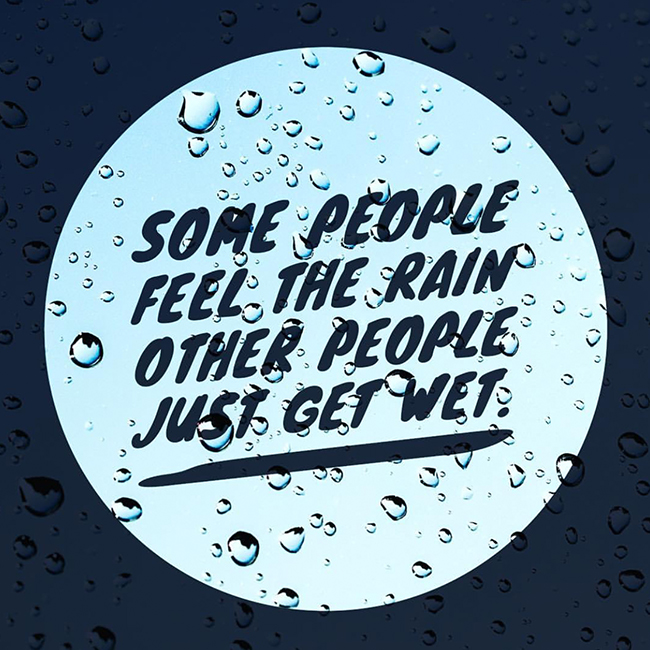
Wordswag is perfect for adding text to your Instagram stories or graphics. There are so many font and style options and it is so easy to use. When your friends or clients see the text they will think it was created by a graphic designer and be even more impressed when they find out it was by you.
VSCO
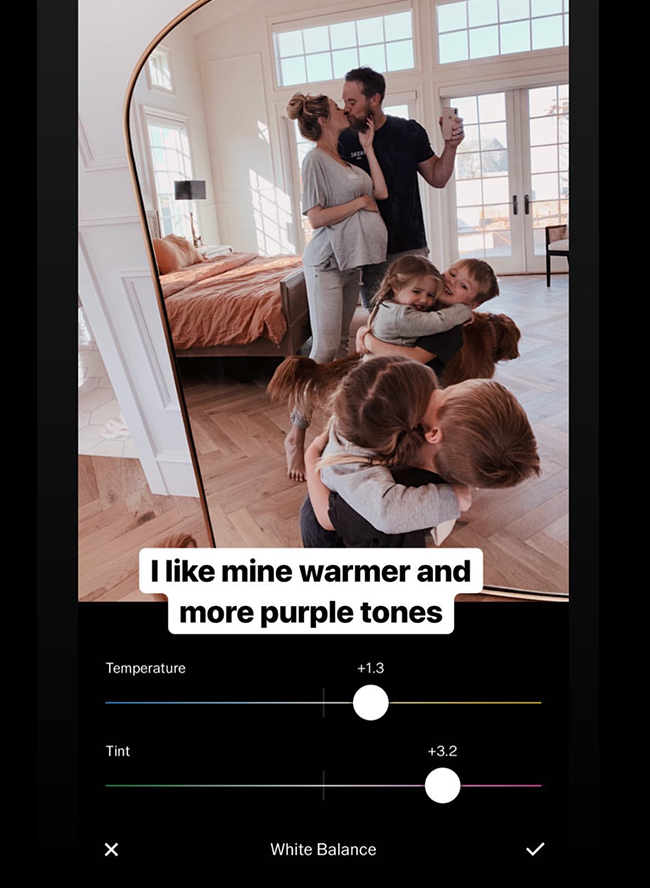
via @amberfillerup
VSCO is nothing new to the everyday ‘grammer. This photo editing app has a cult following for good reason. We use it mostly for the hundreds of presets they have saved. AND you can now edit video in VSCO which we really love.
StoryArt
View this post on Instagram
The best part about StoryArt is the variety! There are several templates to choose from, and within each template are tons of layout options, so you can keep your Instagram stories templates consistent, or change it up each time. With options to create highlight covers too, your stories will never look better.
How do you like to edit your photos and stories?

